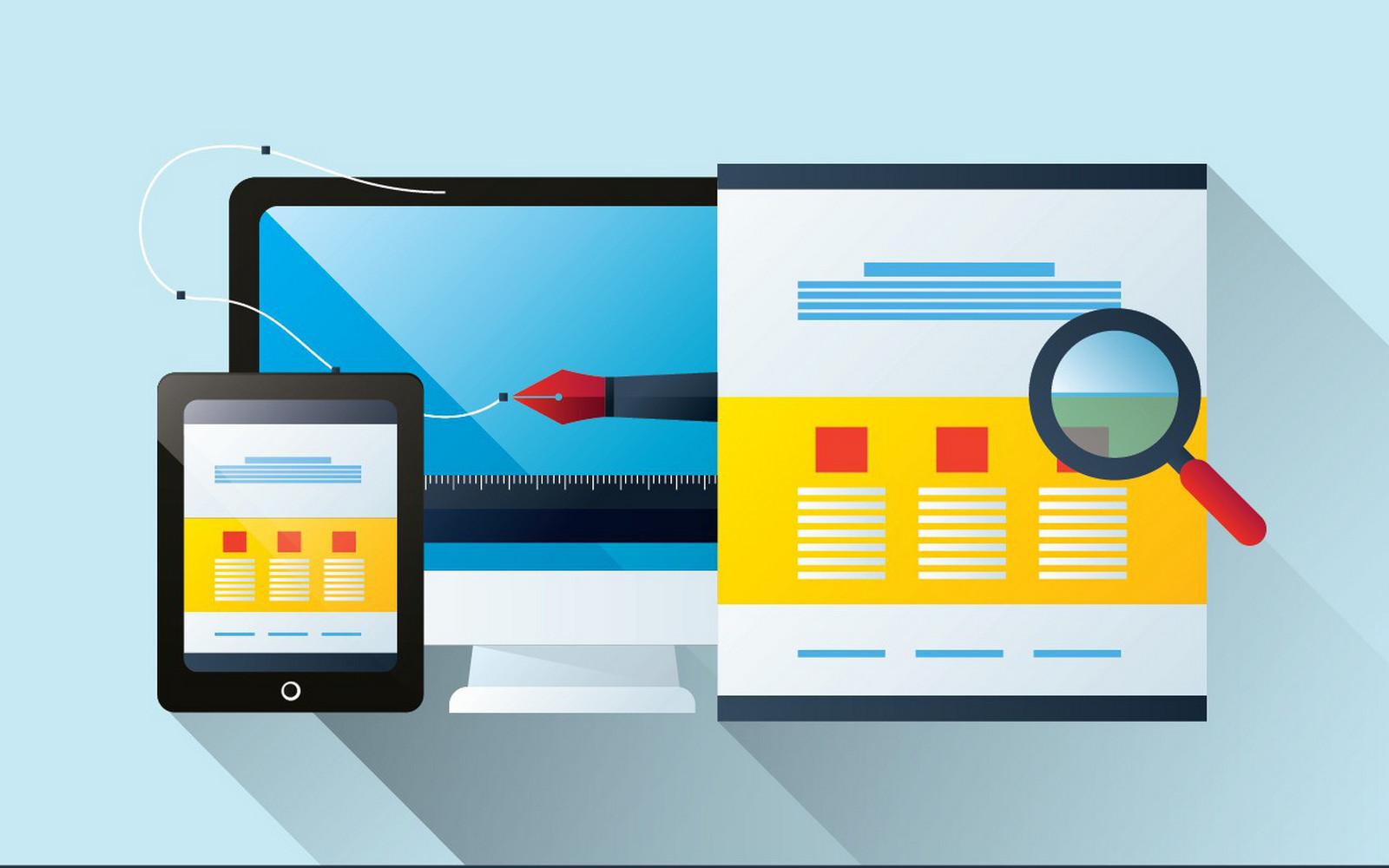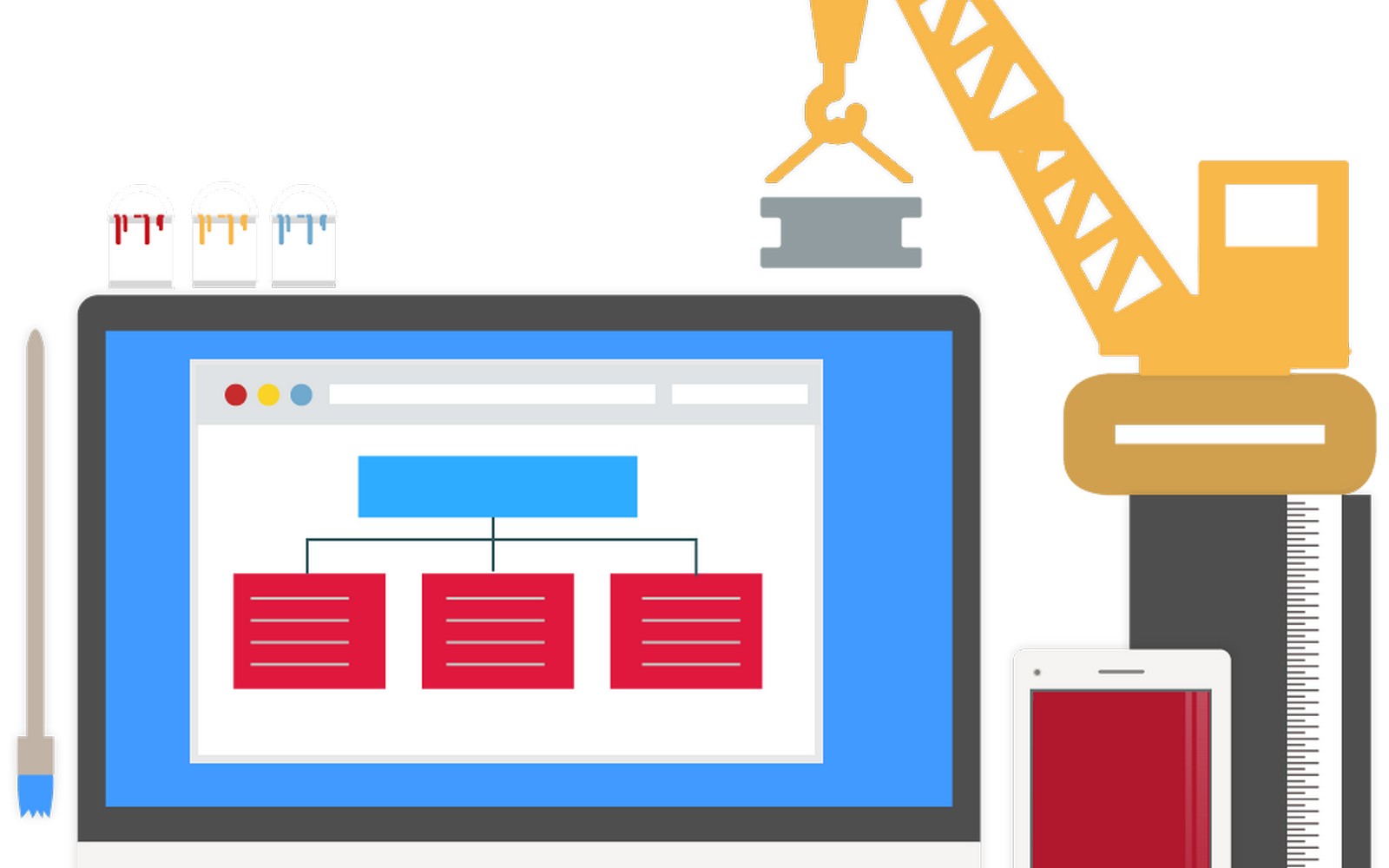We can all agree that the best sites are designed to please both users and search engines, right? This means that you should never sacrifice beauty for functionality and vice versa.
Check your site for the following six common mistakes to see if your beautiful design is interfering with your search engine rankings.
Mistake 1: missing H1 tag
Imagine visiting a website with a nice background image, well-designed font and color palette. He looks amazing. Viewing it resembles a walk in a beautiful garden.
Sometimes SEO-relevant H1-H6 headings are missing from web design
It’s a shame no one will find it on the search engines. Why? Because very often designers and website builders forget about important elements of SEO.
The most common mistake is missing an H1 tag just because there was no room for it on the page.
The H1 tag is one of the first elements that search engine crawlers will look for to determine what the page is about. Having this tag and keyword in your page title text improves your chances of ranking higher.
To see how your site will benefit from the H1 tag, run a five second test. According to this test, if a user can easily tell what the site is about after looking at it for five seconds, the user experience of the site is good.
Well, the easiest way to explain the purpose of a resource is to use the H1 heading tag in the site’s header.
Mistake 2: large images and media files
Beautiful images help your website look amazing. But be careful with the size of your media.
Large “weight” of images and videos can negatively affect the loading speed of your site, which, in turn, can lead to a decrease in its ranking in search results.
Large images – increase the load time of website pages
Google rewards pages that load quickly.
How do you know if your site has “heavy” content and how can you fix this situation?
For a quick crawl, you can use the Google PageSpeed Insights tool, which will show you exactly which images on a page Google considers too “heavy”.
You can also use Screaming Frog as an alternative to identify “heavy” images and media files on your site.
Once you’ve identified the problematic images, resize and / or compress them and re-upload them to the site.